How to set up a smart garden

Yes, you read that right: We built a smart garden at the CNET Smart Home.
If you’re wondering what that means or what could possibly be “smart” about a garden, it simply means that, as a team, we built a fully functioning garden from scratch and will be using smart garden technology to grow tomatoes, bell peppers, lettuce, jalapenos and the infamously spicy Carolina Reaper peppers.
Here’s exactly how we set it up and how you can use these smart garden tools, too.
Read also: How to Start a Garden With These 7 Easy Steps
Start with smart irrigation
In addition to actually building our garden bed from scratch, the majority of our work went into making a custom-designed smart watering system. Proper watering is the most important aspect of gardening, so we focused on that first and foremost.
Building our garden bed took a long day of work.
Chris Monroe/CNET
We only needed a single smart piece in our smart irrigation setup: the Orbit B-hyve Faucet Timer Plus. The Faucet Timer is one of the few options out there for adding smarts to an ordinary garden hose. The rest, like Rachio, GreenIQ and Rainbird, replace the controller for your in-ground sprinkler system.
The B-Hyve Faucet Timer connects to an ordinary outdoor faucet, so it’s an easier starting point for most. The “plus” part of the name refers to the hub packaged with it. Without the hub, you can only control it with your phone when you’re in Bluetooth range. We plugged the hub into an outlet on an interior wall on the other side of the faucet. The hub connects the Faucet Timer to Wi-Fi, allowing control via the app from anywhere.

The Faucet Timer installed outside the Smart Home.
Chris Monroe/CNET
B-hyve’s Faucet Timer allowed me to set up schedules with the app. It also watches the weather and can create schedules on its own. Since the app was designed for sprinkler zones in a yard, it’s not perfect for a vegetable garden. You can only customize schedules for different types of grass as opposed to tomatoes and peppers. Still, it’s easy to use. Check back later in the week for the full review of the B-hyve Faucet Timer.
With B-hyve in place, we set about delivering the water from our faucet to our garden. We used several pieces to build our own drip irrigation system, each of which you can easily find in any hardware store.
We connected a splitter to the faucet so we could make our drip irrigation permanent and still have access to the hose if we needed it. We connected the B-hyve to the splitter. Then, we attached a backflow preventer and a pressure reducer. We want the water dripping onto the plants, not spraying.
We attached a standard 100-foot garden hose to those pieces and ran it along the wall from the faucet toward our garden. We connected the hose to irrigation supply tubing, and ran that tubing under the ground from the wall to our garden bed. We dug a path for it under our garden bed and then ran it to the surface of the dirt along the upper boundary of where we’re planning to put the Carolina Reapers.

Our smart garden plan. Lettuce is green. Jalapenos are blue. Tomatoes are orange. Bell peppers are yellow. Carolina Reapers are red.
Steve Conaway/CNET
We poked four small holes into this last stretch of supply hose, and attached four lines of emitter tubing to the holes. We looped the tubing around the area designated for each plant. We’ll give our tomatoes, bell peppers, jalapenos and lettuce a similar amount of water, so we made the loops big enough to include four emitter holes each.
We’re going to give the Carolina Reapers a little less water than the rest, so we used smaller loops with only three holes. Varying the size of the loops was an easy way for us to customize watering for different plant needs while still drawing water from the same source.

Our loops of emitter tubing. When they’re ready, the plants will replace the staples marking the middle.
Chris Monroe/CNET
Finally, we plugged the ends of our emitter tubes and capped the end of the irrigation tubing with a flush adapter so we can rinse the system if we need to. With that, we turned a single smart piece of hardware into a remotely controllable, weather-aware drip irrigation system.
The Orbit B-hyve Faucet Timer Plus costs $70, or you can just get the Faucet Timer for $40. All together, the rest of the pieces cost roughly $100 (roughly £70 or AU$130, though they aren’t yet widely available in the UK or Australia).
The completed garden bed with our drip irrigation system in place.
Chris Monroe/CNET
The rest of the smarts
We decided against using a plant sensor, as the B-hyve is smart enough to watch the weather on its own. Also, plant sensors as a category are wilting. As the seasons progress, we’ll keep our eyes open for a new good option if we need more refinement. If you want your system to be even more tied into the weather, check out our piece on the point of smart weather monitors.
Other than smart watering, CNET’s Megan Wollerton has a walk-through for setting up a smart outdoor cam. She used the Netgear Arlo Go, a smart outdoor cam that can allow you to watch for pests. If a smart cam detects motion, it could sound an alarm or flash outdoor lights.
If you try any of these smart garden hacks, let us know how it goes and what you end up growing in your smart garden.